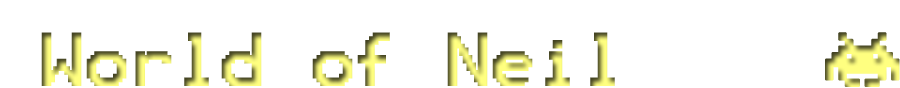I ordered this phone way back on the 17th September, but the release date kept being pushed back and back until FINALLY they've released it on the 3rd November - Hurrah! Mine arrived on Thursday 4th and I know I say this a lot, but WOW. It is by far the best phone I have EVER had.
 |
It's running the latest Android 2.2 and it's all completely new to me as I've exclusively used Windows Mobile since ~2004 when I had the HTC Blue Angel. Since then I've had the HTC Universal, HTC Kaiser (TyTN II), HTC Rhodium (Touch Pro 2) and each time they've had newer versions of Windows Mobile, but I knew time was running out before I'd have to switch to something else. As you might be aware there's a new "Windows Phone 7" just released and it's Microsoft's attempt to catch up to the iPhones, Androids, etc. Personally I think it's too little too late though and the fact it's not backwards compatible is why I'm jumping ship to Android. In most cases all previous versions of Windows Mobile could run all the older applications so there was a huge collection of things already built, but not with Windows 7 as it's such a radical change.
 |
As you can see it has a keyboard on it, something I consider essential as touchscreen keyboards drive me nuts and it's a really good one. It's a bit weird because my Rhodium/Touch Pro 2 has 5 lines of keys (dedicated number keys) and this one doesn't, but I've already got used to that. It DOES have a dedicated camera shutter button though, something I really did miss.
Do you see that little black square at the bottom? It's an optical trackpad and whilst it's really weird at first... it's also really cool! You can brush across it like a cursor and it also works as a button too. I mostly use it when changing "fields" on a website (when I don't want to scroll down the page, but I do want to scroll to the next field). It also doubles a notification light too and when you get a text/email/tweet it gently pulses on and off until you read the message :)
I really should mention the "keyboard slide", because it'll also explain the reason it's called the (Desire) "Z". The keyboard doesn't slide out like they normally do on phones, it flips out and in the process makes a "Z" shape. Take a look at this image so you can see what I mean:
It works really well and although there's no chance of it opening by itself, but it also only takes a gentle push to get it started and it flips open the rest of the way by itself - Fantastic! Combined with an aluminium back the entire build quality is just outstanding and I think it's also the best looking phone I've had.
However the software is also out of this world too and I really wish I'd moved to Android a long time ago. I'm honestly not trying to upset anyone here because I know a lot of my friends have an iPhone, but like their slogan "There's an app for that" - When it comes to Android, there really is. Sadly because of all Apple's restrictions there are many things you're not allowed to do with an iPhone *cough* Flash *cough* like sending/receiving text messages from a computer connected to your phone instead of using the built in keyboard etc. Well this lovely new phone of mine came with full Flash 10.1 built in (I'll have to try FarmVille later lol), but it also comes with tethering support too (at no extra charge) as well as I can send/receive text messages from the htcsense.com website without having the phone anywhere near me (or even plugged into my computer - it synchronises using the operators network) so if my phone is downstairs and it beeps, I can check the website rather than walk all the way downthere. Yay Android for making me lazier! :)
What I really love is that the HTC Sense interface is completely customisable. If you want your home screen to have a clock, a link to text your best friend, a shortcut to your Facebook application and a quick view of your upcoming appointments... no problem! Just add the relevant widgets and drag them until they're where you want them. There's 7 screens you can rearrange (flick left/right to select them or press home key twice to zoom them all out for easy selection) and as such I have mine set up with weather, location information, combined Facebook/Twitter status updates, clock/application shortcuts, links to the people I text the most, calendar week view, calendar month view, but I'll probably get bored in a week and change it round some more :) My background is a nice scene with grass gently blowing the wind (yes actual movement), but the weather changes with what the real weather is, as well as the day/night changes according to the time - right now it's a starry sky :)
One final thing I have to say... the Facebook/Twitter synchronisation is just awesome. I already have it synchronising with my home Exchange server for my email/contacts/calendar, but it's also sychnorising with my Google account, Twitter, Facebook... and even Last.fm! So whenever you view someones contact record it shows you their latest status on whatever service they left it, how cool is that? :)
Right I'll shut up now, sorry for the very geeky entry, but I'm just really amazed with it. Okay so "technically" it doesn't do much my Windows Mobile devices didn't do since I'd hacked them all over the place, but my point is this all came as standard... and it just works. :)
Long live Android!